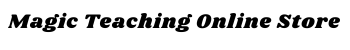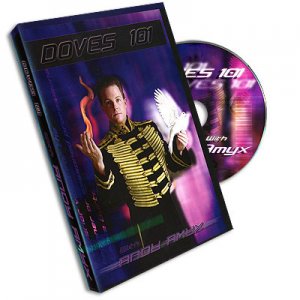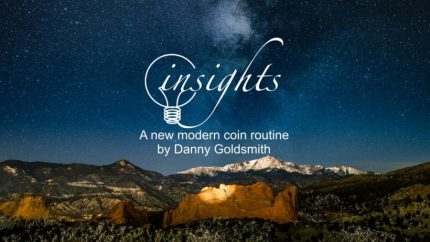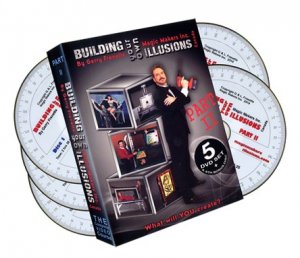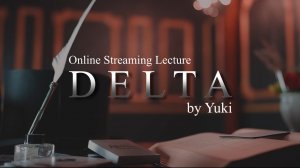Prepare to be amazed! Unleash virtual magic secrets with Matthew Gilmore’s “Virtual Magic Tech 101”! Build your dream studio & master online illusions. Instant Download!
Product information
Virtual Magic Tech 101 by Matthew Gilmore (Instant Download)
Step into the world of professional videography with Matthew Gilmore, the creative genius behind some of the most captivating magic videos like The Boy Who Cried Magic, Six Impossible Things, and The Oracle System. In this exclusive course, Matthew opens the doors to his virtual magic studio and guides you through the essential steps to create your own professional setup.
What You’ll Learn
Whether you’re a beginner or a seasoned virtual performer, Matthew’s step-by-step tutorial will transform your space into a high-quality virtual magic studio. He covers everything from basic setups to advanced techniques, all tailored to fit any budget.
- Choose the right space for your virtual magic studio
- Light your space to enhance your performance
- Find the right equipment without breaking the bank
- Select the right camera settings for crystal-clear video
- Focus your shot for professional-quality results
- Get great audio to ensure your audience hears every detail
- Integrate multiple cameras for dynamic angles
- Control your cameras seamlessly during your performance
Bonus Content
This course also includes a recorded live Q&A session from the Connected: Live virtual magic convention, where Matthew answers audience questions alongside host Matt Szat. Plus, you’ll receive a detailed PDF guide featuring recommendations for lighting, audio, video, and broadcasting software.
Virtual Magic Tech 101 by Matthew Gilmore ( Instant Download )
Our videographer Matt Gilmore has been the mastermind behind some of our most epic product videos such as The Boy Who Cried Magic, Six Impossible Things, and The Oracle System. And now, he welcomes you into the world of professional videography as he highlights everything you need to know about building a virtual magic studio.
He will walk you through step-by-step as he transforms his garage into an incredible virtual magic studio. Whether you’ve never performed a virtual magic show, or are a seasoned virtual performer looking to upgrade your studio, Matt shares helpful tips for any magician on any budget.
Discover how to:
- Choose the right space
- Light your space
- Find the right equipment
- Select the right camera settings
- Focus your shot
- Get great audio
- Integrate multiple cameras
- Control your cameras
Presented during the “Connected: Live” virtual magic convention, this download concludes with a recording of a live Q&A between Matt Gilmore and host Matt Szat answering questions from the audience. You’ll also receive an accompanying PDF featuring a variety of different lighting, audio, video, and broadcasting software options.